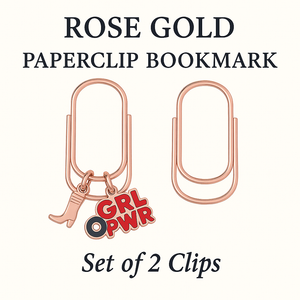With Halloween behind us, everyone’s focus is shifting to the holiday season.
The tone of the holiday season is supposed to be merry, filled with gratitude, etc. but more often than not, it is the most stressful season of the year.
With the pandemic still present, it’s even more stressful.
Keeping that in mind, we've rounded up some intention-setting ideas inspired by this time of year. Some might be shocking to you (or not)!
#1 ⭐️ I intend to maintain boundaries even with family + relatives. ⭐️
We’ve got the pandemic, politics with the election in full force, and other things on our plate aside from Thanksgiving dinner. That means tensions will be even higher than before, so if you’re getting anxiety thinking about family togetherness, remember you are allowed to set boundaries with even family and relatives.
#2 ⭐️ I intend to love by showing my gratitude more. ⭐️
Showing your gratitude not only is good for those you’re showing thanks to, but it’s also great for your soul so you can consider it self-care as well! It’s a win/win nourishing relationship when you express your gratitude and thanks!
#3 ⭐️ I intend to be kind to myself + others even if I'm under pressure. ⭐️
This intention doesn’t mean you are not allowed to feel your emotions, but calls for mindfulness in how you treat yourself and others around you when under pressure. If you feel like you’re under pressure, spend some time with yourself, evaluating what is making you feel that way and consider an act of self-care to ease the stress.
#4 ⭐️ I intend to give myself breaks when the world feels overwhelming. ⭐️
Yes, you want to get the job(s) done and keep moving with the world around you, but this ties into #3: be kind to yourself. Pay attention to your mind and body and don’t ignore any signs that you need a break.
This month’s free desktop wallpaper download is a November calendar so you can quickly reference the ultimate gratitude month without added stress of jumping from app to app.
How to Set the Wallpaper as Your Desktop Background
Below you will find instructions for setting the wallpaper as your background depending on which type of desktop device you’re using.
How to Set Up (Mac Users):
- Download this file: Click Here
- Save the file to Pictures folder on your Mac.
- Click the Apple Menu and select System Preferences.
- Go to Desktop & Screensaver.
- In the left panel, go to Folders > Pictures.
- Select the downloaded image.
OR
- Download this file: Click Here
- Save the file to a preferred folder.
- Open the folder and right click on the downloaded file.
- Select Set Desktop Wallpaper.
How to Set Up (PC/Windows Users):
- Download this file: Click Here
- Click the Windows icon on the bottom of the screen.
- Select Settings > Personalization.
- Click on Background.
- Set the dropdown to Picture and click Browse beneath the images that appear.
- Select the downloaded file.
We hope you enjoy your new digital download! Have any freebies you would like to see from Shop Lovet Agency? Leave a comment below!
P.S. - We send out curated intentions every month to our newsletter subscribers so make sure you’re signed up to receive updates via email. CLICK HERE NOW.


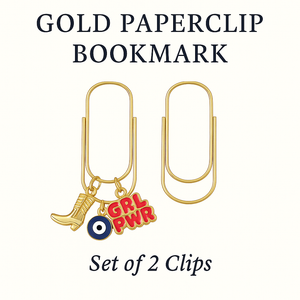
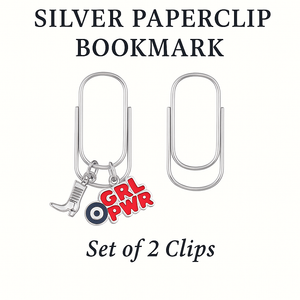
![Manifestation Memo Pad [DAILY]](http://lovetplanners.com/cdn/shop/files/Manifestingjournalplanner.png?v=1704323635&width=300)