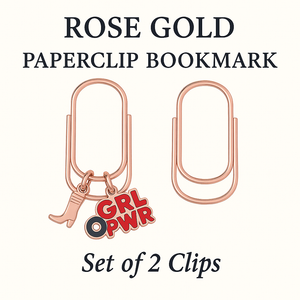No tricks.
Just a fabulous treat!
We designed a lovely downloadable wallpaper, but it’s far from basic. It’s useful. It serves a purpose: to declutter and keep you on track.
The wallpaper is broken up into four columns for your use:
- Get It Done - This space is reserved for files that need to be handled.
- Ongoing - This space is reserved for files that are in use or being edited.
- Files - Shortcuts to standard folders you’d see on your desktop.
- Misc - Other files you might want easy access to that don’t apply to the others.

How to Set Up (Mac Users):
- Download this file: Click Here
- Save the file to Pictures folder on your Mac.
- Click the Apple Menu and select System Preferences.
- Go to Desktop & Screensaver.
- In the left panel, go to Folders > Pictures.
- Select the downloaded image.
OR
- Download this file: Click Here
- Save the file to a preferred folder.
- Open the folder and right click on the downloaded file.
- Select Set Desktop Wallpaper.
How to Set Up (PC/Windows Users):
- Download this file: Click Here
- Click the Windows icon on the bottom of the screen.
- Select Settings > Personalization.
- Click on Background.
- Set the dropdown to Picture and click Browse beneath the images that appear.
- Select the downloaded file.


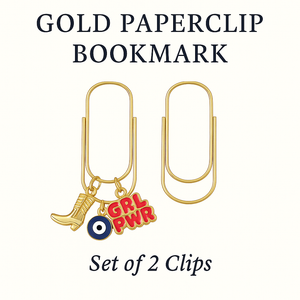
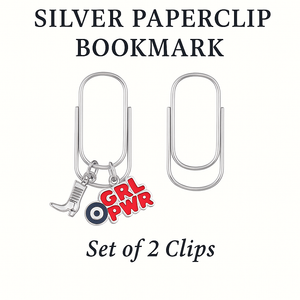
![Manifestation Memo Pad [DAILY]](http://lovetplanners.com/cdn/shop/files/Manifestingjournalplanner.png?v=1704323635&width=300)