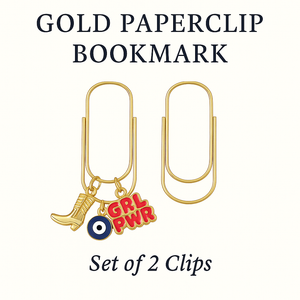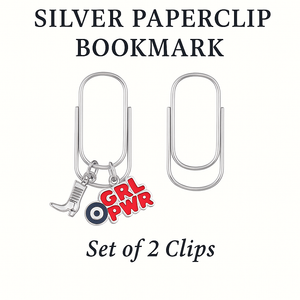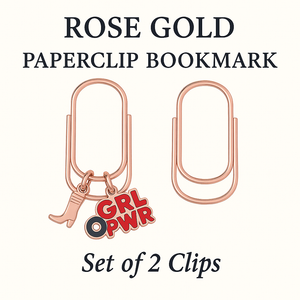Life can get hectic, and sometimes stress sneaks in without us even realizing it. That’s why Lovet has chosen May to shine a spotlight on mental wellness.
It’s time to take a breather, acknowledge our feelings, and give our minds the care they deserve.
The endless to-do lists, the never-ending tasks. It can feel like a heavy weight on our shoulders, even if we don’t notice it at first. But that weight can take a toll on our mental health, and it’s important to address it.
Lovet Planners continues to join and participate in Mental Health Awareness Month, it’s a time of growth and renewal, perfect for focusing on our inner well-being.
According to The National Alliance on Mental Wellness (NAMI), millions of people in the U.S. are affected by mental illness each year. Here are some fast facts:

These numbers are also powerful tools for raising public awareness, stigma-busting and advocating for better health care.
One of the most important aspects of self care is taking care of your mental health.
Remember, taking care of your mental health is just as important as taking care of your body.
So let’s make May a month of mindfulness, self-care, and positivity. Join Lovet in making mental health a priority, not just for a month, but for life.
Here's your May affirmation + intention (write it or repeat it out loud):
"My beliefs, thoughts and feelings matter."
How to Set the Wallpaper as Your Desktop Background

How to Set Up (Mac Users):
- Download this file: Click Here.
- Save the file to the Pictures folder on your Mac.
- Click the Apple Menu and select System Preferences.
- Go to Desktop & Screensaver.
- In the left panel, go to Folders > Pictures.
- Select the downloaded image.
- Look at the wallpaper and repeat the affirmation aloud three times daily.
OR
- Download this file: Click Here.
- Save the file to a preferred folder.
- Open the folder and right-click on the downloaded file.
- Select Set Desktop Wallpaper.
- Look at the wallpaper and repeat the affirmation aloud three times daily.
How to Set Up (PC/Windows Users):
- Download this file: Click Here.
- Click the Windows icon on the bottom of the screen.
- Select Settings > Personalization.
- Click on Background.
- Set the dropdown to Picture and click Browse beneath the images that appear.
- Select the downloaded file.
- Look at the wallpaper and repeat the affirmation aloud three times daily.
P.S. Loved this update? There’s more where that came from! Stay updated with the latest from Lovet Planners by subscribing to our VIP update list. Get ready for a regular dose of manifesting tips, vision board inspiration, and exclusive sales.