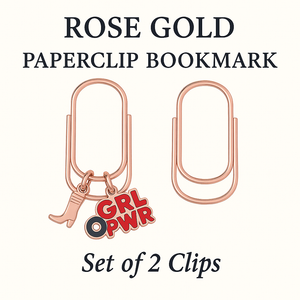You are stronger than you think!
Each and everyone of us has our own potential and we always forget this part.
"WHYYYY???", you asked.
Because sometimes our environment drains us of what we desire.
Some of us get tired after work, receive criticism from family and friends and so on.
BUT, to find your inner potential you need to tap that inner strength.
Be strong to choose yourself first. Be strong to fight for the life you deserve.
Here are some tips to tap into this hidden power that you have:
#1 Believe in Yourself: Overcome self-doubt and fear; you're more capable than you realize.
#2 Set BOLD (Doable) Goals: Step out of your comfort zone, a little a a time, that's where you'll watch your potential unfold.
#3 Never Stop Growing: Embrace ever failure, it is part of the learning and personal development. You strength evolves with you.
#4 Be Grateful: Celebrate the small things in life, it will give you that positivity you need to better yourself.
You're stronger than you think. Harness the power within you, believe in your limitless potential, and watch yourself achieve incredible things.
Here's your October affirmation + intention
(write it or repeat it out loud):
"I am powerful beyond ways
I can even imagine."
How to Set the Wallpaper as Your Desktop Background

Below you will find instructions for setting the wallpaper as your background depending on which type of desktop device you’re using.
How to Set Up (Mac Users):
- Download this file: Click Here
- Save the file to the Pictures folder on your Mac.
- Click the Apple Menu and select System Preferences.
- Go to Desktop & Screensaver.
- In the left panel, go to Folders > Pictures.
- Select the downloaded image.
- Look at the wallpaper and repeat the affirmation aloud three times daily.
OR
- Download this file: Click Here
- Save the file to a preferred folder.
- Open the folder and right-click on the downloaded file.
- Select Set Desktop Wallpaper.
- Look at the wallpaper and repeat the affirmation aloud three times daily.
How to Set Up (PC/Windows Users):
- Download this file: Click Here
- Click the Windows icon on the bottom of the screen.
- Select Settings > Personalization.
- Click on Background.
- Set the dropdown to Picture and click Browse beneath the images that appear.
- Select the downloaded file.
- Look at the wallpaper and repeat the affirmation aloud three times daily.
Here’s a pro-tip: Did you know that handling your finances is also Self Care? Get that money mindset glow up you need and start your journey to financial abundance.
---
P.S. If you’re on Instagram, Facebook or TikTok, tag us in your posts to keep us updated on your manifesting journey! We love to repost and share what our amazing Lovet Community is doing.
Loved this update? There’s more where that came from! Stay updated with the latest from Lovet Planners by subscribing to our VIP update list. Get ready for a regular dose of manifesting tips, vision board inspiration, and exclusive sales.


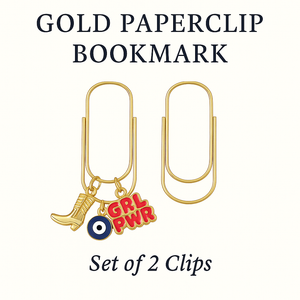
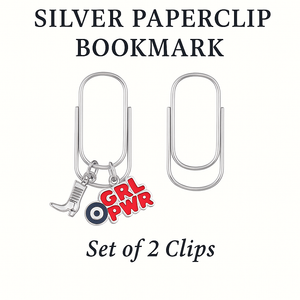
![Manifestation Memo Pad [DAILY]](http://lovetplanners.com/cdn/shop/files/Manifestingjournalplanner.png?v=1704323635&width=300)