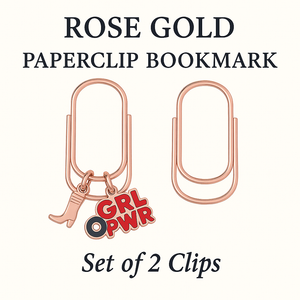The Project Planner got an upgrade, ya’ll!
It’s really easy to pick up a standard planner to map out what you’re going to do, what you need, etc. for a project to be completed. The problem is that more often than not, there’s not enough space for projects that are more hefty than others. We’re talking about those moments when you realize oh sh*t, I better start writing smaller because this line is about to expire.
Making space dedicated to projects only in the Project Planner brought heaps of joy to us and customers alike, but we firmly believe there’s always room for improvement. After spending some considerable time with the Project Planner, we sent it back to the drawing board to make some adjustments to better improve the project planning experience.
What’s New?
IDEA BANK
When ideas are flowing, put it in writing before you forget about that brilliant idea. The Idea Bank lets you log these ideas and come back to them whether you want to move forward with the project or reject it. The checkbox columns are there for you to mark them appropriately! Take this Idea Bank example. The planner has four ideas jotted down and the user recognizes their schedule can only accommodate three out of the four within the time that’s left in 2019. They prioritized which projects could be realistically completed before the end of the year and marked them accordingly using the Rejected and Doing checkbox columns.

THE WHY
Each project section now starts with The Why. This is where you outline the intentions behind the project and why it is important. Sometimes it helps to remember what the soul is as the project progresses. It makes for a more genuine experience and a healthy reminder when a project gets stressful!

In this example, we have a project for dog photos with Santa Clause. The planner user details the reasons why they want to move forward with this project and assigns keywords to the project to act as bullet points that summarize the project.
EXPENSE TRACKER
Before the pages where you detail the different parts of the project that need to get done, we’ve added a table for financial tracking in the case your project requires expenses. In the case of the aforementioned project of dog photos with Santa, the planner user has a budget of $1000 and logs the payment amount for the event photographer hired. The checkboxes on the right are to be used when the payment is sent.

What’s Still There?
You can still prioritize projects and map out the details while assigning due dates! Those parts remain unchanged in the Project Planner.

Check out the Project Planner at this page or take a look at what other planners we have available to help you navigate your day-to-day life! CLICK HERE


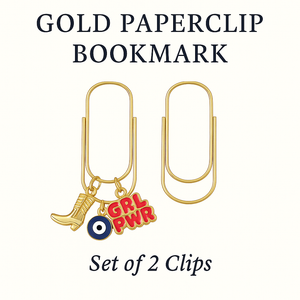
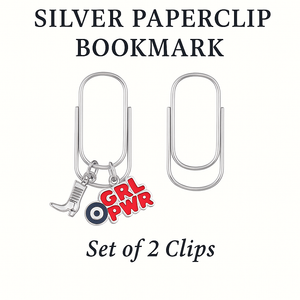
![Manifestation Memo Pad [DAILY]](http://lovetplanners.com/cdn/shop/files/Manifestingjournalplanner.png?v=1704323635&width=300)