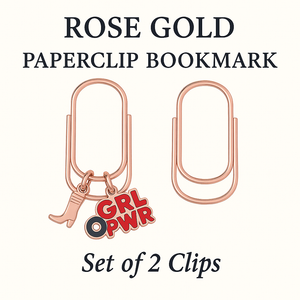Budgeting, budgeting, budgeting. It’s one of our least favorite words in the dictionary because it implies limitations, but when you’re on that daily slay, it is a MUST. Especially when you’re an influencer, content creation is not always without costs. Like if you’re doing flat lays for example, you might be hitting up a store for materials that will complement the subjects of the flat lay. If you’re a fashion blogger, not all items worn are part of collaborations and content needs to be kept up with.
These are all things we kept in consideration as we created the LOVET Planner which is a weekly structured physical planner that helps you keep track of the following:
- Week at a Glance
- To Dos
- Calls
- Appointments or plans
- Things you’re grateful for
- Month at a Glance
- Calendar view
- Goals
- Budget
- Expenses
- Gratitude list and good things that happened
Each section - by month - includes what is called the Expense Tracker and it does exactly what the name is: it tracks your expenses. So everything we’ve mentioned previously as far as content creation expenses could easily go there, or miscellaneous recreational expenses. We’re talking about things like ordering out, movie dates, retail therapy, etc.
Can I use the expense tracker to log my bills?

Absolutely! The expense tracker is made to be flexible to your needs, but we highly recommend using the expense tracker for things that are not on a regular schedule. If you do want to log your bills and automatic payments, what you can alternatively do is use a specific color pen for these so that you have them available at a glance.

How to Use the Lovet Planner’s Expense Tracker
There are four columns in the expense tracker:
You’ll also see there are checkboxes on the right side of the Amount column. At the bottom of the page is a box for the Total.
- Fill out the month.
- (Optional) For the automatic bill payments that are expected to hit, assign a colored pen for those and fill those out first starting with the date it will be paid.
- In the Paid From column, put the payment method (last 4 of a debit/credit card, PayPal, Venmo, etc.)
- The Description is where you detail what the expense is for (i.e. Target bill, DoorDash order, Ulta visit).
- Put the Amount in the last column.
- When the payment is posted to your bank statement, check the checkbox!
At the end of the month, total up all of these expenses.

What do I do next?
This is where you spend some time thinking about your expenses. If that total is a little too high for you, use the next month’s Goal section for Income and Savings to put down how much you want to cut down on your extra expenses.
For example, if you spend $2,500 in January (not counting essentials like housing, electric, etc) and want to save $500 in February, put $500 down under Goal > Savings for that month.
Once you get a better idea of how you’re spending your finances with the LOVET Planner, you have more control of how financial stress affects you. You’ll also be able to better budget out things that help you make your mark online whether you’re an Instagrammer or business owner.
For more tips, make sure you’re signed up for our newsletter at lovetplanners.com and check out our other pro-tips and planner walkthroughs at the blog section of our site! Questions or comments? Drop a line below!


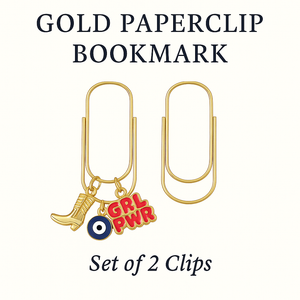
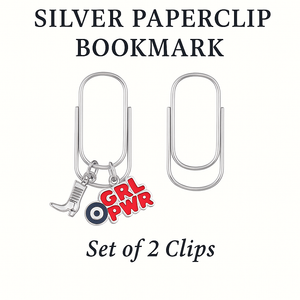
![Manifestation Memo Pad [DAILY]](http://lovetplanners.com/cdn/shop/files/Manifestingjournalplanner.png?v=1704323635&width=300)