Staying connected during quarantine has been easier thanks to access to technology and programs like Skype, Zoom, and Facetime. Keeping each other motivated, however, is a completely different arena. When we’ve connected with our friends and colleagues, we always find ourselves in a loop of asking each other how we’re doing during the pandemic.
What if we change the tone here?
What if instead of meditating on what’s happening right now, we get together and manifest a happier future?
Have you ever thought of throwing a virtual - or video call - Vision Board party? Seems oddly specific but it’s no different than those networking mixers we miss. Getting together with people who have common goals and interests can inspire one another and this is a great way to rub that inspiration off on one another.
Here’s how you can throw a virtual Vision Board party!
STEP ONE: PUT OUT FEELERS, GAUGE INTEREST
Use your social media profiles or private messages to reach out to people and see if they’d be interested in joining in on the virtual Vision Board party. From there, everyone can decide on a date and time that works best for them, but when including the Vision Board Planner, make sure it’s after the processing and shipping time.
STEP TWO: GET THE VISION BOARD PLANNER
Send the interested friends, family, and colleagues to the Lovet Planners website and have them join the mailing list at the bottom of the site to get 10% off their first order. Then direct them to the Vision Board Planner. Make sure you tell them it’s important to get their order in as soon as they can depending on when the virtual party is scheduled.
STEP THREE: SEND OUT ZOOM INVITATIONS
Create a private Facebook event or decide on sending out Zoom invitations via email (you’ll need to obtain their email addresses for this). After you do that, visit the Zoom platform and create/schedule an event and send the invitation link using whichever delivery method you choose (i.e. link in Facebook event, link via email, etc.)
STEP FOUR: CURATE TIPS & PARTY FAVORS
Make it fun and a learning experience for participants! If you have ideas or have found tips online regarding vision boards or mood boards, write them down and use that as an opening presentation for the virtual party. Up the fun by incorporating digital party favors like gift cards, Google Drive or Dropbox folders containing your favorite images you’re using for your own Vision Board Planner, etc.
STEP FIVE: DURING THE VIRTUAL PARTY
As a group, decide on which page of the Vision Board Planner you’re all going to work on for 30 minutes to an hour. Have a music playlist ready with the volume low so that there’s no silence but it allows for conversation if everyone is chatting it up while working on their pages! Once the 30 minutes to an hour is up, have each person share their Vision Board creation and explain the decisions they made.
STEP SIX: LEAVE ROOM FOR QUESTIONS
You never know when someone has a question. It’s good practice to open up the floor to any questions that participants might have!
Get inspired and stay safe! We hope you have a great time with your Virtual Vision Board Party!
If you have any questions, don’t be afraid to reach out to us! We’re here to help. For more tips, make sure you’re signed up for our newsletter at lovetplanners.com and check out our other pro-tips and planner walkthroughs at the blog section of our site! Questions or comments? Drop a line below!


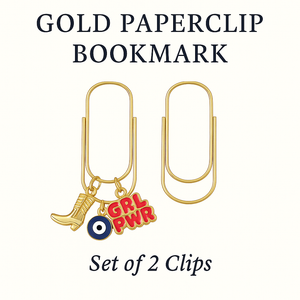
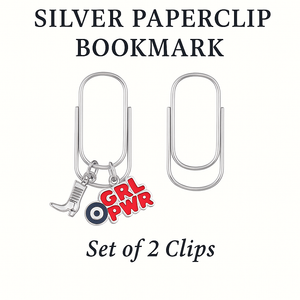
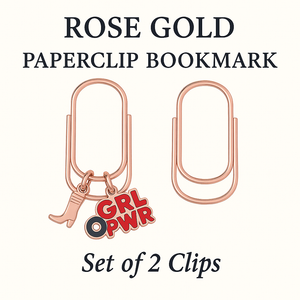








1 comment
Great article! Do you have guest use magazine?