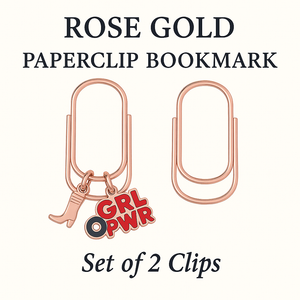We see you looking at other Instagram profiles and wondering...How can I get my Instagram grid like hers? Full stop, boss babe. Let’s take that and twist it in a more productive way and ask yourself...How can I create a more visually appealing Instagram grid and profile that will attract like-minded audiences?
You won’t have all the answers here in one blog post, but this blog post acts as a run-on thought that pairs perfectly with the Brand Your Instagram digital download. So if you want the full run-through on how to get your Instagram in a place that you’re most happy with, definitely check that out!
But you’re here because you saw “Photo Preset” in the title.

(Image Credit: Lightgram)
What is a Photo Preset?
Photo presets are essentially filters. They are a saved compilation of different adjustments and settings made to alter a photo. We’re talking about brightness, contrast, saturation, sharpness, color balance, miscellaneous effects, etc. These presets exist so that you don’t have to repeat those time-consuming steps for each photo you want to edit and share online.
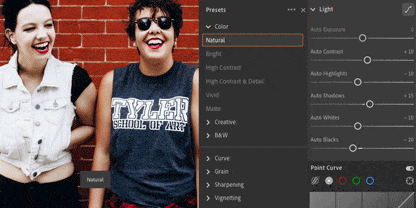
(via Adobe)
Where Can I Use a Photo Preset?
There are numerous apps you can use, but the most popular ones are Adobe Lightroom and VSCO. You can find presets available for free or for purchase when you do a search for “mobile presets” online.
Why Should I Have a Photo Preset?
These photo settings help connect images together. It creates a more cohesive look and one look at an Instagram grid or profile is like seeing a big picture. The styles of the images are similar even if the original image was shot differently (location, subject, etc).
Now the big question now is...how do you choose the right preset for your Instagram profile and photos that you’re using on your Instagram profile?
Here are some steps we recommend:
- Create a photo album on your phone and save at least 9 images of yours that differ from each other (selfies, indoors, outdoors, etc.)
- Start off by testing out free presets that you can find online
- Apply the preset to every photo
- Save the photo
- Open up your photo album and see how those images look side-by-side
If the look speaks to you, then you know you’re well on your way to finding the right preset for your Instagram, but you also have to consider the following things:
- Does this preset work well with bright images I photograph?
- Does this preset work well with dark images I photograph?
- Does this preset bring out imperfections that make me uncomfortable for selfies I’m sharing?
- Does this preset make my photos look overly edited?
Pro-tip: Do not compare the edited image using a preset to the original image. Sometimes you might feel like the original looks better, but the point is to create the big picture and your edited image will look brilliant when accompanied by other images that are edited the same way.
Finding the right preset that works for your Instagram profile is just one of the factors that goes into getting your Instagram profile on brand whether it’s for personal use or for professional use. We highly recommend checking out the Brand Your Instagram digital download to get the full crash course on how to create a profile that attracts followers.
For more tips, make sure you’re signed up for our newsletter at lovetplanners.com and check out our other pro-tips and planner walkthroughs at the blog section of our site! Questions or comments? Drop a line below!


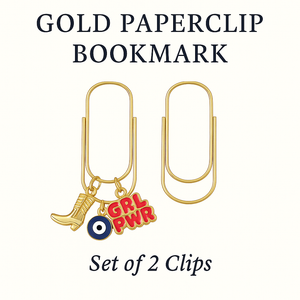
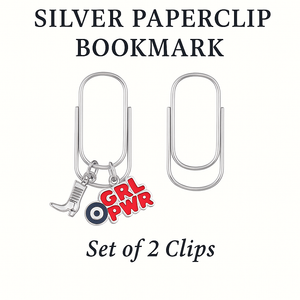
![Manifestation Memo Pad [DAILY]](http://lovetplanners.com/cdn/shop/files/Manifestingjournalplanner.png?v=1704323635&width=300)