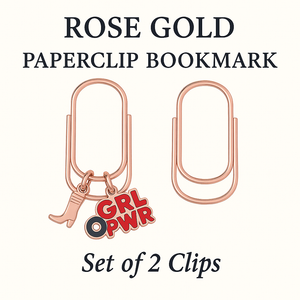We can never say this enough, but practicing gratitude will have a positive impact in your life. Both physically and mentally.
In our world today, we get easily swept away in the fast lane and forget to stop and appreciate what's going around us.
But your life deserves to be filled with gratitude and thankfulness.
Practicing gratitude helps rewire your brain. Here are small steps you can do to practice gratitude:
#1 Practice Mindfulness
Once a day, set 15 to 30 mins alone time. Think through five to ten things your are grateful for. To rewire your brain, you must picture and feel that gratitude.
#2 Keep a Gratitude Journal
Write down what happened to your day. And highlight the good things that happened no matter how small. A sip of cold water, good food, and etc. When you're feeling down you can go back to this later on.
#3 Improve Your Happiness in Other Areas of Your Life
Start exploring new things that you will be grateful for later on. This can help you avoid the "What ifs" moments. Get out of your comfort zone!
Thanksgiving is coming soon! Are you ready to answer "What are you grateful for?"
Here's your November affirmation + intention
(write it or repeat it out loud):
"I am grateful for all the
good in my life."
How to Set the Wallpaper as Your Desktop Background
Below you will find instructions for setting the wallpaper as your background depending on which type of desktop device you’re using.
How to Set Up (Mac Users):
1. Download this file: Click Here
2. Save the file to the Pictures folder on your Mac.
3. Click the Apple Menu and select System Preferences.
4. Go to Desktop & Screensaver.
5. In the left panel, go to Folders > Pictures.
6. Select the downloaded image.
7. Look at the wallpaper and repeat the affirmation aloud three times daily.
OR
1. Download this file: Click Here
2. Save the file to a preferred folder.
3. Open the folder and right-click on the downloaded file.
4. Select Set Desktop Wallpaper.
5. Look at the wallpaper and repeat the affirmation aloud three times daily.
How to Set Up (PC/Windows Users):
1. Download this file: Click Here
2. Click the Windows icon on the bottom of the screen.
3. Select Settings > Personalization.
4. Click on Background.
5. Set the dropdown to Picture and click Browse beneath the images that appear.
6. Select the downloaded file.
7. Look at the wallpaper and repeat the affirmation aloud three times daily.
---
P.S. If you’re on Instagram, Facebook or TikTok, tag us in your posts to keep us updated on your manifesting journey! We love to repost and share what our amazing Lovet Community is doing.


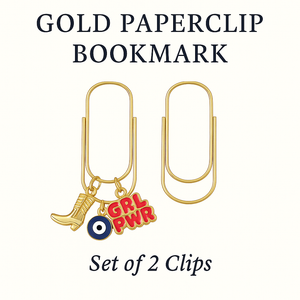
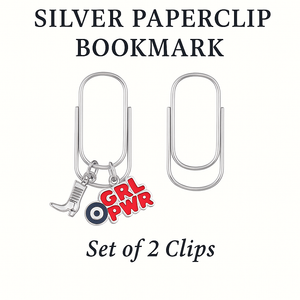
![Manifestation Memo Pad [DAILY]](http://lovetplanners.com/cdn/shop/files/Manifestingjournalplanner.png?v=1704323635&width=300)