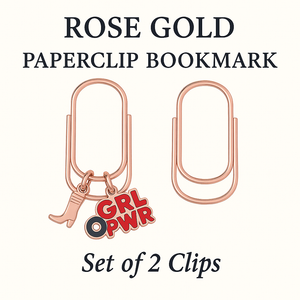You can’t beat the feeling that comes from holding a new planner! The Instagram Planner is a different experience though. It takes the digital world to paper and we’re strong advocates of physical planners. Why? When you put plans on paper, you raise the chance of following through with them. No digital distractions, nada. Psychologists even report that the more you use digital devices, the more risk you have of decaying your brain therefore hindering your work. Giving yourself that space allows you to put more thought into your posts because quality is important when it comes to posting on Instagram! Psychologists even report that
How do you move forward with planning posts using the Instagram Planner?
In this post, we’ll walk you through the process of preparing and creating content using the Lovet Planners Instagram profile as a model.
PHASE ONE: PLANNING CONTENT
It’s recommended to post 1 to 3 times a day on Instagram. For the Lovet Planners Instagram profile, we post 3 times a day. Here’s what one week of plans looks like for our content.
Monday
- Post #1: Ambassador Repost
- Post #2: FAQ - Downloads
- Post #3: Customer Repost
- Stories: Planner Walkthrough
Tuesday
- Post #1: Planner Review
- Post #2: Ambassador Repost
- Post #3: Motivational Message
- Stories: Tips & Tricks
Wednesday
- Post #1: Ambassador Repost
- Post #2: Fill in the Blank
- Post #3: Customer Repost
- Stories: Fun Questions (This or That)
Thursday
- Post #1: Planner Flatlay
- Post #2: Unboxing Video
- Post #3: Ambassador Repost
- Stories: Ambassador Stories
Friday
- Post #1: #QOTD
- Post #2: Ambassador Repost
- Post #3: Motivational Message
- Stories: Follow Friday
Pro-tip: Our model laid out on our weekly view is set to get a bird’s eye view of the different types of content we’re sharing and making sure they’re evenly distributed or not repetitive. When you map out your plans, utilize keywords if you can to specify the post. For example, if you’re doing a collaboration, you’ll probably want to write down the company’s name.
PHASE TWO: PREPARING CONTENT
Once the week is planned out, we curate and create the assets needed to reach 100% completion for a post so it’s ready to be published. This means the photos and the text we’re using for the caption. As soon as the assets are either curated or created, we mark the checkbox off for “Create”.
Pro-tip: Create a folder on your laptop and/or mobile device that has all of these images and utilize any note taking apps to hold your captions for when you’re ready to publish!
PHASE THREE: PUBLISHING CONTENT
The key is to stay on track. Be consistent with the plan that you’ve set in place. Once posts go up, go to your planner and check off the boxes for “Post”!
If you have any questions, don’t be afraid to reach out to us! We’re here to help. For more tips, make sure you’re signed up for our newsletter at lovetplanners.com and check out our other pro-tips and planner walkthroughs at the blog section of our site! Questions or comments? Drop a line below!


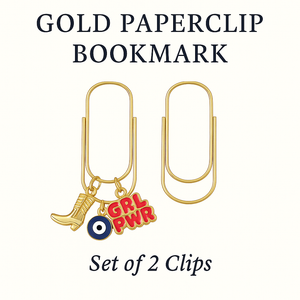
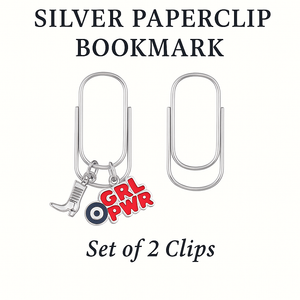
![Manifestation Memo Pad [DAILY]](http://lovetplanners.com/cdn/shop/files/Manifestingjournalplanner.png?v=1704323635&width=300)