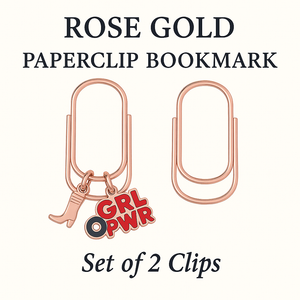There are a lot of values and ideologies we were taught growing up, like how the man is supposed to be the breadwinner in a relationship (*eyeroll*) but the truth of it all is you grow up to live the life you want.
When you’re going through personal growth and finding your inner peace, you know that you’re going to run into challenges. There will be people and situations that will test your patience and your willingness to prioritize your happiness over others.
If you ever find yourself in that position, there will be days that you wake up and get out of bed not for yourself; but for others. There might even be days where you wake up and smile so much for others that you forget to smile for yourself.
This July, we want you to remember your own independence and individuality as a woman.
The month is young though. Let’s get you feeling inspired!
First, take a deep breath - hold - then exhale. After a few more deep breaths, take in this affirmation.
Repeat after us:
I will be my own reason to smile.
I will be my own reason to smile.
I will be my own reason to smile.
Great! Now, we want you to take this free wallpaper download and set it as your desktop background to serve as a constant reminder throughout the month! It’s absolutely fabulous. Our creative team had fun making this for you and we hope you enjoy it.
How to Set the Wallpaper as Your Desktop Background
Below you will find instructions for setting the wallpaper as your background depending on which type of desktop device you’re using.
How to Set Up (Mac Users):
- Download this file: Click Here
- Save the file to Pictures folder on your Mac.
- Click the Apple Menu and select System Preferences.
- Go to Desktop & Screensaver.
- In the left panel, go to Folders > Pictures.
- Select the downloaded image.
- Look at the wallpaper and repeat the affirmation aloud 3 times daily.
OR
- Download this file: Click Here
- Save the file to a preferred folder.
- Open the folder and right click on the downloaded file.
- Select Set Desktop Wallpaper.
- Look at the wallpaper and repeat the affirmation aloud 3 times daily.
How to Set Up (PC/Windows Users):
- Download this file: Click Here
- Click the Windows icon on the bottom of the screen.
- Select Settings > Personalization.
- Click on Background.
- Set the dropdown to Picture and click Browse beneath the images that appear.
- Select the downloaded file.
- Look at the wallpaper and repeat the affirmation aloud 3 times daily.
Here’s a pro-tip: Numerous Lovet Planners contain affirmations and mantras so that you’re uplifted and confident day by day.
We hope you enjoy your new digital download! Have any freebies you would like to see from Lovet Planners? Leave a comment below!
If you’re on Instagram or TikTok, tag us in your posts and keep us updated on your manifesting journey this month!
P.S. - We send out curated intentions every month to our newsletter subscribers so make sure you’re signed up to receive updates via email. CLICK HERE NOW.


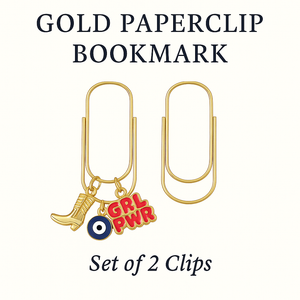
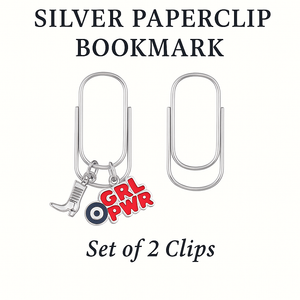
![Manifestation Memo Pad [DAILY]](http://lovetplanners.com/cdn/shop/files/Manifestingjournalplanner.png?v=1704323635&width=300)