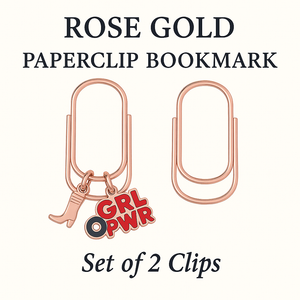Halloween is going to be more quiet this year. The pandemic is still here and neighborhoods are discouraging or cancelling trick or treating activities, so you’re in one of two positions: 1) You can’t take your kids trick or treating or 2) you won’t have anyone knocking at the door for candy.
It’s still possible to make your Halloween epic during the coronavirus pandemic. It just requires a bit of brainstorming. For example, our favorite hack for Halloween 2020 is getting pumpkin-shaped Easter eggs and filling them with candy for your kids to find around the house with a flashlight.
Whatever your plans for Halloween this year may be, the Project Planner can help you get your plans in order so you don’t scramble at the last minute like the previous years. In this blog post, we have an example for Halloween plans put to paper in the Project Planner.
How to Plan the Ultimate Halloween Night with the Project Planner
Each project section of the Project Planner begins with a page for The Why. This page is where you’ll summarize your intentions and the importance of your project. In this case with the Halloween night, we’re keeping the spirit of Halloween going despite the ongoing pandemic.
The next page is dedicated to an overview of the project details. You won’t have to go into too much detail on this page because those specifics are covered in the pages that follow. So here’s what we’re looking at for planning the Ultimate Halloween Night with the Project Planner.
Title: Halloween At Home
Deadline: October 30, 2020
Halloween is on October 31st but give yourself some space and set a deadline before then.
Budget: $400
Total Spend: Fill this out after you’ve completed the project to see if you went over your budget or stayed within your budget.
Priority: 2 out of 3 stars
The priority ranking is subjective to each person’s preference.
Tasks to Complete: (Assign deadlines for each task item)
- Decorate the upstairs of the house
- Make a Halloween music playlist
- Movie marathon lineup + setup
- Food + snacks + candy
- Costume
As you spend money for your project, use the Expenses area to log those totals to help with budgeting.
After your overview is complete, take each of the Tasks to Complete and assign one to each blog on the Project Planning pages. From here, you’ll expand on further details if applicable.
Here are a few examples.
Task to Complete: Halloween Playlist (becomes a Title on Project Planning page)
- Monster Mash + The Classics
- Hotel Transylvania Soundtrack
- Top Hits
- Spooky sounds
Task to Complete: Movie Marathon Lineup + Setup
- Movie projector (on Amazon)
- Shudder horror movie subscription
- List of Shudder horror movies
- Set up projector + screen in living room (or outside with fire pit if weather holds up)
When you look at the video planning pages in the photos above, notice how none of the “Finish” dates are filled out. Only put the finish date when all of the checkboxes in that planning block are marked completed.
We hope you all have an epic Halloween especially with it being on a SATURDAY this year...of all the years, right? We can still make it a wonderful Halloween. Let’s do this!
For more tips, make sure you’re signed up for our newsletter at lovetplanners.com and check out our other pro-tips and planner walkthroughs at the blog section of our site! Questions or comments? Drop a line below!

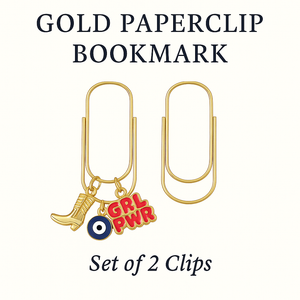
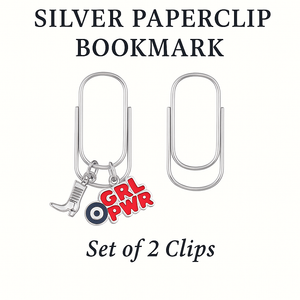
![Manifestation Memo Pad [DAILY]](http://lovetplanners.com/cdn/shop/files/Manifestingjournalplanner.png?v=1704323635&width=300)